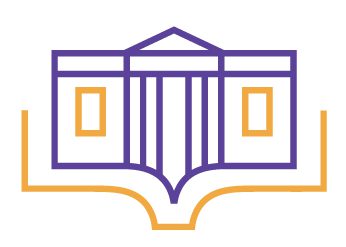The holidays are once again upon us, and if last year was any indication, many of you will be buying eReaders and tablet computers for loved ones this year. Here are a few suggestions for finding just the right device:
- If the person you are buying for is only going to read books on the device, go for the cheaper black and white e-ink readers like the Nook Touch, Kindle, Sony Reader with Wi-Fi, or the Kobo. For long term reading they are better for the eyes and are lighter and easier to carry than tablet computers like the iPad, Google Nexus 7, Kindle Fire, or Nook tablets (Color, HD, etc.).
- If the person will want to use multiple forms of media (books, movies, games, music etc.) go with a tablet computer like the Google Nexus 7, iPad, Kindle Fire, Nook Tablet, or any of the many Android-based tablets.
- Borrowing eBooks from a library is easiest with a tablet computer or the Sony Reader with Wi-Fi. The Overdrive Media Console app, which downloads library books directly to your eReaders using a Wi-Fi connection, is available on most tablet computers. The Sony Reader with Wi-Fi is the only black and white e-ink device with the app. All other e-ink devices require the use of a computer to borrow e-books from the library.
- If you are going to give a person a tablet, the iPad and Android devices give users the most choice for content. Kindle Fire and Nook users will be restricted to buying and downloading only content approved or provided by Amazon and Barnes and Noble.
- Check out reviews for devices in Consumer Reports (back issues available at the library). There are many good resources online as well. Just search in Google “review” plus the device name or type, and a lot of good articles and videos will come up.
- Stop in or call the library
The Holiday eReader Conundrum