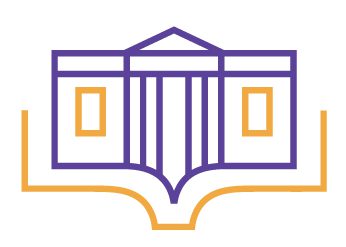Public Access Computer (PAC) Use
By using a public access computer at Penn Yan Public Library the patron agrees to the Internet Policy and the following guidelines.
Signing In:
- Patrons may use their PYPL cards and pin numbers to sign in at a computer independently.
- Users must accept the Internet Use policy statement on the screen to start a session.
Allotted Sessions: One per patron per day
Session Length: 1 hr.
Reservations: The reservation list is first come first serve. Library staff will create a reservation list when necessary.
Guest Passes: Staff will issue one public access computer guest pass per day to anyone who wants to use a computer and:
- does not have a Library card
- does not have a Library card in good standing
Session Extensions: A staff person may extend a session at his or her discretion. A patron must ask for an extension before their one hour session is over in order to keep working on a computer project without interruption.
Internet Permission:
- Children under 6 must have a parent or guardian present with them at the PACs.
- Children under 16 who wish to use the PAC independently must have a Library card and a permission form on file signed by a parent or guardian. A staff person may issue a guest pass to a minor whose Library card is not in good standing if the permission form is on file. (See Appendix H)
Printing:
- Black and white prints $.25 per page
- Color $.50 per page.
Computer Use Patron Behavior
- Respect should be shown to other Library users and staff.
- Noise levels should be kept down.
- Use of bandwidth should not affect others’ ability to use the Internet.
- Respect for the privacy and sensibility of others should be shown by not displaying content which is likely to prove objectionable.
- Patrons are responsible for saving their work. Saving files on PAC hard drives is not allowed.
- All work will be erased permanently when patrons exit sessions or when sessions automatically end.
Tech Tip Tuesdays
Starting in 2022, staff is sharing helpful technology tips every week on Facebook. A running log of all tips shared to date can be found here for easy reference.
Internet Policy
The Internet is one of the tools that the Library can offer to fulfill its mission of providing up-to-date information to the public. The Internet is a global electronic network, which expands the resources of the Library beyond the local collection.
The Internet is a constantly changing and unregulated medium. The Library cannot guarantee the accuracy, quality or suitability of information found on the Internet.
This Library does not filter the Internet.
The Library affirms the Library Bill of Rights which supports the right of all individuals to constitutionally, protected materials. Each user is responsible for what s/he chooses to access via the Internet.
The Library recognizes the right and responsibility of parents to determine and monitor their own children’s use of all Library materials. Parents/guardians are encouraged to work with their children in using the Internet in a way which is consistent with parental and family values.
All Internet users are expected to comply with copyright and all other applicable state and federal laws.
All Internet users are expected to follow the Library Use Policy, and specifically to respect the rights of others by not publicly displaying content which is likely to prove objectionable to others.
All Internet users are expected to follow the Public Access Computer Use Policy.
Computer hardware and software configurations may not be altered in any way.
Failure to follow this policy may result in revocation of Internet access privileges and/or other actions.
Wireless Internet Access
Use of the Library’s wireless Internet access constitutes acceptance of the Public Access and Internet Policy.
• Wireless users are responsible for configuring their own equipment.
• The parents or guardians of children with Internet accessible devices are responsible for supervising their child’s proper and safe use of the Internet.
• The Library’s wireless network is not secure, requiring users to take their own measures to protect their personal devices.